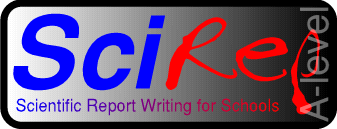
DTP

[ Home | Wordprocessors | Spreadsheets & Tables | Graphs | Equations ]
Desktop publishers have many similar features to word processors, but allow greater control over layout of text. They allow you to import graphs, tables, diagrams, etc. from other software packages. In doing so, make sure that items are aligned correctly, and end up where you want them. This seems simple, but if you return to an earlier point in the document, you may inadvertently change the positions of paragraphs further on - and diagrams can become lost in the wrong place!
Many are sophisticated enough to allow the creation of simple diagrams. This is fine, as long as you are capable of using the features (not always easy, and sometimes very frustrating!) Otherwise, it is perfectly acceptable to draw diagrams in by hand.
If you include a half-complete diagram, because it needs labelling,
MAKE SURE YOU DO!
Unless your computer has drag-and-drop built into its operating system, importing image files into your document will involve the use of menus. Users of RISC OS need only to drag the icon belonging to the file onto the document they are working on. Windows and Mac users should take note!
Summary: DTP
- allow good layout control: useful for aligning diagrams.
- these features appear in wordprocessors, like Word, etc.
- use floating graphics/text frames
- use text frames without lines to 'float' extra text where it's needed
- use frames to insert full-page graphs
NEXT: Spreadsheets & Tables

[ Home | Wordprocessors | Spreadsheets & Tables | Graphs | Equations ]
If you would like to make comments or suggestions about these pages,
please feel free to contact the author.
Last updated Friday 14th October 2005 | Top ^^