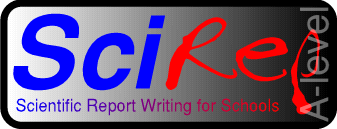Word Processing

[ Home | Desktop Publishers | Spreadsheets & Tables | Graphs | Equations ]
A wordprocessor is designed to exactly that; process words. These days, many will also have the ability to import graphics, but they tend not to have the powerful graphical handling capability of DTP packages. Nevertheless, it is still possible to use a wordprocessor to enter your thoughts, before sensibly arranging your final report.
Headings
- Centre main headings
- Use bold text
- Increase the text size - 24pt main headings, 18pt sub-headings
- Make sure there is a blank line before and after headings.
Paragraph Structure
- Full stops sit at the end of the sentence, touching the last word
- Commas sit in a similar fashion (see previous point).
Layout
- Leave sensible margins so comments can be written alongside your work
- If you want to move sentences, or entire paragraphs, make sure you cut & paste, rather than copy & paste - which leaves them where they were before!
Spelling & Grammar
The Spell Check facility should always be used, although not relied upon completely. It will help you, but you should always proof-read your entire report through from start to finish. Grammar checkers are not useful as scientific reports tend to be written in the third-person. It is therefore important to proof-read your report fully, i.e. read it from start to finish, checking each sentence at time.NEXT: DTP

[ Home | Desktop Publishers | Spreadsheets & Tables | Graphs | Equations ]
If you would like to make comments or suggestions about these pages,
please feel free to contact the author.
Last updated Monday 19th February 2001 | Top ^^