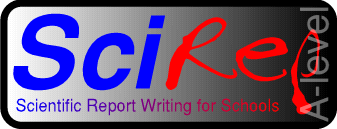
Equations

[ Home | Wordprocessors | Desktop Publishers | Spreadsheets & Tables | Graphs ]
Unless you have access to specialised equation-generating software, it is unlikely that your standard DTP package will produce scientific equations for you. Again, TechWriter for RISC OS and MacOS will, and Impression Publisher's co-program, Equasor, will allow equations to be made separately before embedding in your document.
One solution is to leave a space in your page to allow you to hand-write equations in afterwards. This is fine, but it always feels uneccessary - computers should allow you to write how you want to. A better compromise is to make use of the standard +, -, ×, ÷ symbols, and ensure all mathematical terms are bracketed.
e.g. E = (F × l) ÷ (A × e)
note the spaces between symbols and letters
An alternative is to use the underline feature:
| e.g. E = | (F × l) |
| (A × e) |
However you write equations, make sure they are clear. If they are not, start again or write them by hand.
NEXT: Finally

[ Home | Wordprocessors | Desktop Publishers | Spreadsheets & Tables | Graphs ]
If you would like to make comments or suggestions about these pages,
please feel free to contact the author.
Last updated Monday 19th February 2001 | Top ^^