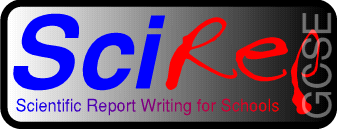 |
Graphs[ GCSE.com | Glossary ] | |
|
[ Home | Wordprocessing | Spreadsheets | Desktop Publishers | Equations ] Graphs are very important in science, although it is often possible to create far too many of them with your computer. As a general rule, decide what you want the graph to show, before trying to create it. Don’t just create a graph of everything that you have. Spreadsheets can easily be used to create graphs. The following is a graph of Power against Voltage: 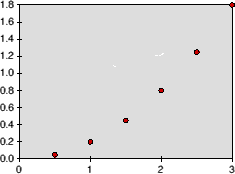 Unlabelled scatter graphAs it stands, this is useless unless a full explanation comes with it. What it should have is:
The graph should be large. Although the computer will plot the points perfectly, you may need to read information from the graph. In other words, it should be as big as it would have been had you drawn it by hand. For simple graphs, half a page is acceptable. Anything complicated should fill a page. Generally, we tend to use line graphs (i.e. single points plotted on a graph, with a line through them) more than any other. In addition to the title, a graph and table should also have a table or figure number. When referring to either in your write up, it is better to talk about graph number, rather than the graph overleaf. By the time you have finished your report ready for printing, the graph or table may have moved. This is a small point, yet it adds a professional touch to your project that will be appreciated by your teacher. With a little effort, the graph can be labelled, boxed (if only using half a page) and titled (fig. 1). 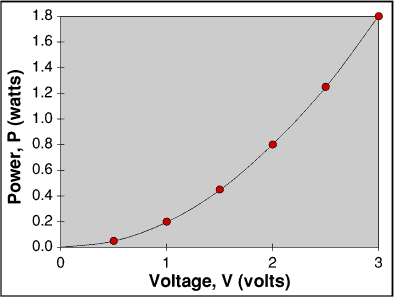
Figure 1: A Graph Showing the Variation of Power with Voltage MORE: Ultimate GraphingNEXT: EquationsLast updated Wednesday 21st February 2001 | ||